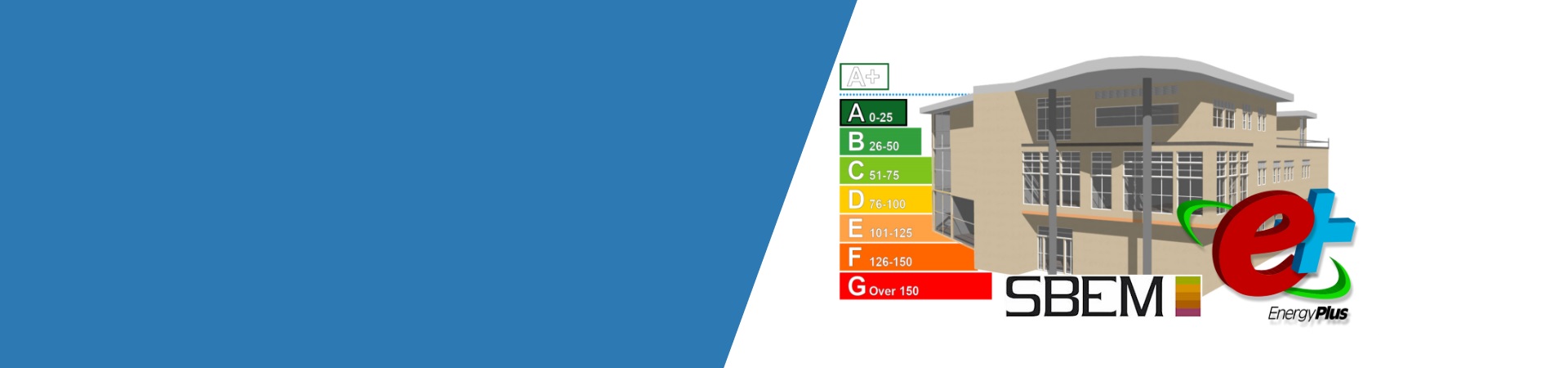DesignBuilder's uniquely easy workflow, coupled with the latest approved SBEM and DSM calculations, allows you to provide your customers with excellent-quality service on time and within budget. The software is quick to learn and easy to use, and data entry time is reduced through a highly efficient workflow based on an interactive 3-D model of the building. This minimises staff training and ongoing project costs while boosting productivity, thus bringing the latest performance evaluation technology within reach of any energy assessor business.
Certification key features
- DesignBuilder SBEM is an approved high productivity replacement for iSBEM and gives you all the functionality you need to accurately produce EPCs and Part L2 Compliance reports with minimum time and effort.
- Turn projects around in double-quick time using the powerful yet easy to use DesignBuilder 3-D modeller.
- The model can be interrogated at the click of a button to check that all entries are correct (Visualisation module required).
- Generate EPCs (Energy Performance Certificates) for lodgement.
- Building Regulations Compliance Checks for Part-L2 (England & Wales), Section 6 (Scotland), Part-F (Northern Ireland) and Part-L (RoI).
- Suitable for Level 3 and 4 buildings.
- Provide both standard and custom recommendations reports
- Seamless interoperability with DesignBuilder Visualisation, Simulation and CFD (these modules must be purchased separately).
- Uses latest SBEM 2021 calculations with options for older versions.
- DesignBuilder SBEM users find they can be at least twice as productive when compared with using the free iSBEM software helping give them a vital edge in a highly competitive market.
- The Certification module is competitively priced and available through a cost-effective Annual subscription, with no lodgement fees (apart from those applied by your accreditation scheme).
Note that Accreditation schemes prefer lodgements through DesignBuilder as the intuitive 3-D interface helps reduce the likelihood of errors making the audit process much less onerous for the auditors.
Technical specifications
- Produce EPCs for use in England and Wales, Scotland and Northern Ireland and produce BERs in RoI. EPCs can be lodged to the National database through all of the main Accreditation schemes.
- Accredited Energy Assessors can generate EPCs and Building Regulation reports without a watermark.
- Check building designs for compliance with Part-L2 Building Regulations (England & Wales), Section 6 (Scotland), Part-F (Northern Ireland) and Part-L (RoI).
- Produce Non-Domestic Part-L2 Building Regulations Compliance Reports for Building Control.
- Import 2-D CAD floor plans, scanned paper drawings or 3-D BIM models.
- Fast, accurate and reliable data entry using the state-of-the-art DesignBuilder 3-D modeller. Draw buildings in 3-D with blocks which can be copied, sliced, stretched and partitioned up into zones.
- Internal arrangements of zones can be easily changed without having to redraw large sections of the model.
- Constructions, glazing, lighting and HVAC data can be applied to multiple areas of the building in a single action using the powerful data inheritance function. This allows you to make global settings at building, block and zone levels.
- DesignBuilder SBEM calculations work from the same 3-D building model data as the other DesignBuilder modules. You can switch at any time between SBEM and Simulation modes to obtain the design performance data you require. So for example once you have finished your SBEM calculation you can generate overheating data to check the building against Criteria 3 of ADL2. You can readily investigate design alternatives to find cost-effective options giving the best overall performance.
- Enter data for constructions using any data that is available in 4 different ways:
· Enter layers of materials and automatically calculate U-value and Km using the approved calculation method.
· Enter known U-value and Km data, where using early stage U-value estimates or if the data has been calculated
in a external application like the BRE U-value calculator.
· Select from a list of descriptions in the NCM library for existing buildings.
· Use the NCM Inference procedures for an existing building when you only know the sector, age and construction type.
Package
Certification is included in our Energy Assessor packages. If you want to include it along with one of the other packages add it as an extra module.