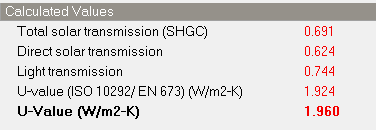
Calculated tab on Glazing Dialog.
The Calculated data on the Glazing tab is based on the Layer data on the previous tab as well as some assumptions about the surface heat transfer properties. The calculated data can be used as indicative data for reporting and comparison with other glazing components. It can also be used to help set up glazing model descriptions in cases where global glazing system data is known rather than data on individual panes and window gases.
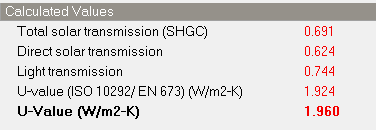
Two different U-values are provided. The first uses the EN ISO 10292 / EN 673 standard method and the second, displayed in bold on the dialog uses the ASHRAE method.
Note: The U-values displayed on this tab are provided as indicative data for reporting and comparison with other glazing components. It is important to understand that these values are not used during EnergyPlus simulations, where the heat transfer through windows is calculated using more sophisticated algorithms based on dynamically varying convective heat transfer coefficients as well as physics-based simulation of heat transfer through the gas and pane layers.
For the ASHRAE calculation, the U-value is determined by EnergyPlus through a heat balance calculation on the glazing layers using the following standard ASHRAE winter conditions to calculate the convective heat transfer coefficients. These boundary conditions are based on the values used in the WINDOW program:
The Total solar transmission (SHGC) (Solar Heat Gain Coefficient) is the fraction of incident beam solar radiation that enters the zone. This includes the transmitted solar radiation and the inward flowing heat from the solar radiation that is absorbed by the glazing. SHGC applies only to the centre of the glazed part of a window construction; it does not include the effect of beam solar radiation absorbed by a window frame or divider. SHGC is calculated for the following standard summer condition:
Tip: You can manually refresh the Calculated data by clicking on the Update link in the Info panel on the right of the dialog. This causes EnergyPlus to be run behind the scenes to calculate the ASHRAE U-value, which is read into DesignBuilder from the .eio file.
The following except is copied from International Window Standards - Final Report, prepared for Canadian Homeowner Protection Office:
Standard EN 673 is referenced by ISO 10077‐1 for determining the thermal transmittance of the glazing unit (the centre of glass U‐value). EN 673 does not cover edge effects or solar heat gain. Important information in EN 673 includes standard external (he) and internal (hi) surface film coefficients to use for the purpose of comparing glazing U‐value: he = 25 W/m2‐K and hi = 7.7 W/m2.K.
EN 673 was originally based on ISO 10292. ISO 10292 also covers rules for calculating thermal transmittance in the glazing central area (centre of glass U‐value). This standard is similar to EN 673. The surface film coefficients in ISO 10292 are slightly different from EN 673: he = 23 W/m2‐K and hi = 8.0 W/m2‐K.