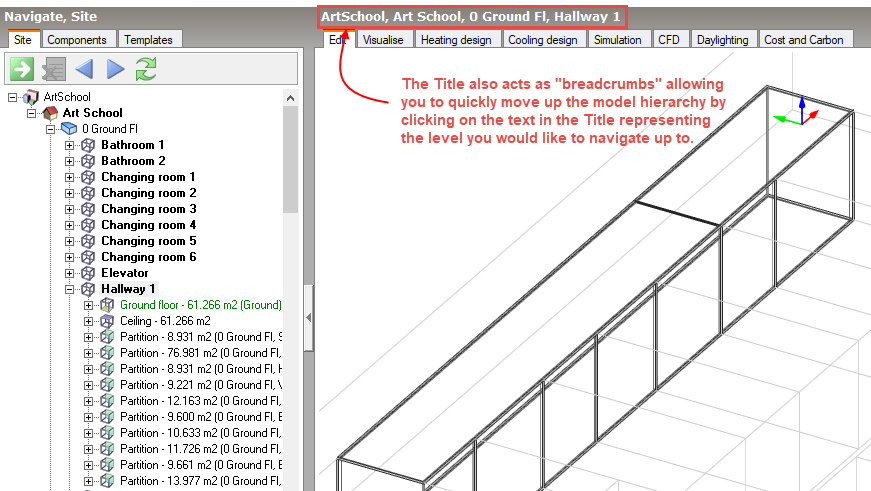
The Title at the top of the screen tells you which object you are currently navigated to. For example in the screenshot below the title tells us that we are navigated to "Hallway 1" in block "0 Ground Fl" in building "Art School" on the site "Art School".
The title also acts as "breadcrumbs" allowing you to quickly move up the model hierarchy by clicking on the text in the Title representing the level you would like to navigate to. As you move the mouse over the Title text, the various elements are underlined like a link on a webpage to indicate what would happen if you click with the mouse.
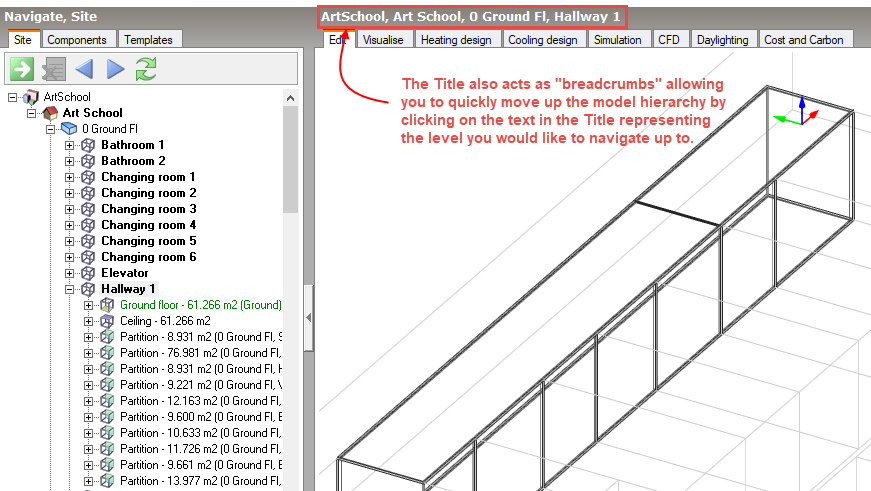
The Title / breadcrumbs are available on all screens, including when editing Detailed HVAC systems.
Note: Alternative ways to navigate up the hierarchy by one level are by pressing the <F2> key or by right mouse clicking in the Edit Screen and selecting the 'Go up...’ menu option.