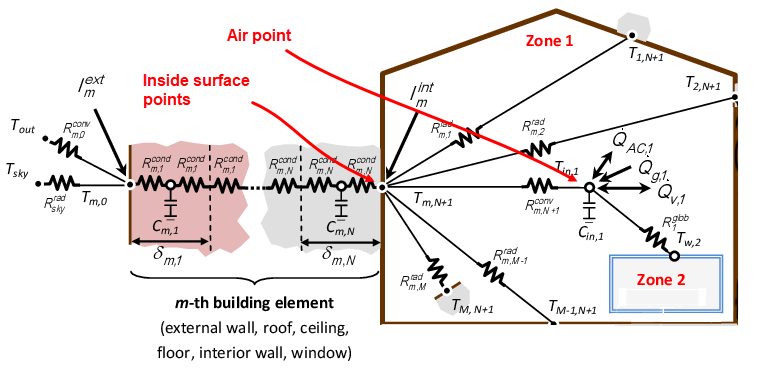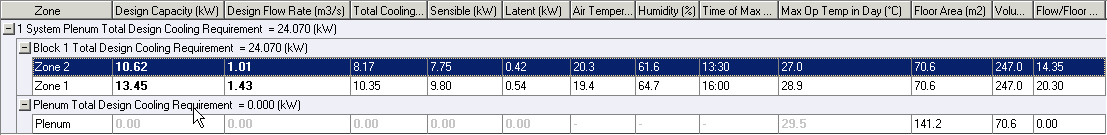
The Summary tab on the Cooling design screen shows a summary of maximum loads with some display options.
Summary results can be displayed either for the time and month of the overall maximum building cooling load or for the individual zone.
You can sum total loads in 2 different ways
The Summary screen, 1-Zones display option shows design cooling loads and flow rates for each zone plus other related data.
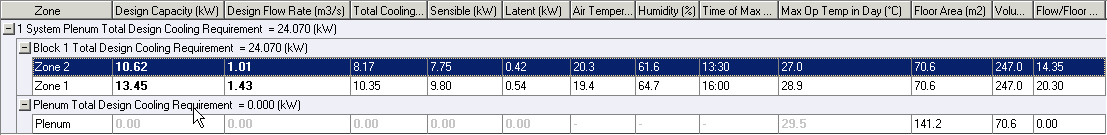
Tip: Use the Export command to export summary data to spreadsheet format.
On first thought you might expect the sum of the above gains (Glazing + Wall + Floor + Roof/Ceiling + Ventilation + Infiltration + Equipment + Lighting + People + Solar) at design conditions to equal the Sensible cooling load. However a mix of convective and radiant gains cannot be expected to equal the (purely convective) cooling load.
To understand more clearly we need to consider the nature of the building thermal resistance/capacitance network used in E+ (actually E+ uses a response factor method by default but the same principle applies). For each zone, you can think of the thermal network as a single zone air node and a series of nodes for each surface. All zone convective gains are accumulated at the air node and radiant gains at the internal surface of each wall, window, roof etc. Conceptually speaking there is a resistance between the zone air and surface nodes and heat flows between them (through Rconv in the diagram below). The key to understanding the apparent discrepancy is that heat transferred to/from the surface nodes is not equivalent to heat exchanged at the air node. So the surface heat gains can’t simply be combined together with gains at the air point to calculate cooling system sensible gain.