

CoolingTower:VariableSpeed
Used in:
- Condenser loop, supply side

|
CoolingTower:VariableSpeed |
Used in:
|
The variable speed tower model is based on empirical curve fits of manufacturer’s performance data or field measurements. Tower performance can be specified at design conditions, and empirical curves are used to determine the approach temperature and fan power at off-design conditions. Tower performance is specified by entering the inlet air wet-bulb temperature, tower range, and tower approach temperature at the design conditions. The corresponding water flow rate (within ±25% of the tower’s rated water mass flow rate), air flow rate, and fan power must also be specified. The model will account for tower performance in the “free convection” regime, when the tower fan is off but the water pump remains on and heat transfer still occurs (albeit at a low level). Basin heater operation and makeup water usage (due to evaporation, drift, and blowdown) are also modelled.
The model first checks to determine the impact of “free convection” on the tower exiting water temperature. If the exiting water temperature based on “free convection” is at or below the set point, then the variable-speed tower fan is not turned on. If the exiting water temperature is above the set point after “free convection” is modelled, then the variable-speed tower fan is turned on to reduce the exiting water temperature. Tower fan power is calculated based on the tower air flow rate required to achieve the exiting water set point temperature. Cooling towers here are “wet” and consume water through evaporation, drift, and blowdown. The model can be used to predict water consumed by the towers.
For multi-cell towers, capacity and air/water flow rate inputs are for the entire tower.
This is the name that you assign to the cooling tower which should be unique. If the supplied name is not unique, the software will automatically adjust the name to avoid duplicate names.
Your can select from 4 different types of cooling tower:
This field is used to choose which method is used to model the amount of water evaporated by the cooling tower. There are two options:
The default is 1-Saturated exit. The user-defined loss factor is entered under Evaporation loss factor, below. By assuming that the air leaving the tower is saturated, the evaporation can be directly calculated using moist air engineering calculations with data available within the cooling tower model (and does not require additional user input).
This field is used to specify the rate of water evaporated from the cooling tower and lost to the outside air (in %/K or %/F). It is only available if the Evaporation loss mode (above) is set to 2-Loss factor. The evaporation loss is then calculated as a fraction of the circulating condenser water flow and varies with the temperature change in the condenser water. The evaporation rate will equal this value times each degree Kelvin of temperature drop in the condenser water. Typical values are from 0.15 to 0.27 (%/K). The default is 0.2.
This field is used to specify the rate of water lost to the exiting air as entrained droplets (%). The drift loss is a percent of the condenser water flow. Typical values for towers with efficient drift eliminators are between 0.002 and 0.2% of the condenser water flow rate. The default value is 0.008%.
This field allows you to specify a sizing factor for this component to be used when the component design inputs are autosized. The autosizing calculations are performed as usual and the results are multiplied by the sizing factor. The Sizing factor allows you to size a component to meet part of the design load while continuing to use the autosizing feature.
For this component the inputs that would be altered by the sizing factor are:
1. Design water flow rate;
2. Design air flow rate;
3. Design fan power.
See also the section on Autosizing HVAC Components
This numeric field contains the design (maximum) air flow rate through the tower in m3/s. A value greater than zero must be specified or this field can be autosized. When autosizing the design air flow rate is assumed to be the design fan power multiplied by a total fan efficiency of 0.5 and divided by a fan pressure rise of 190 Pascals. A correction for altitude is also included as follows:
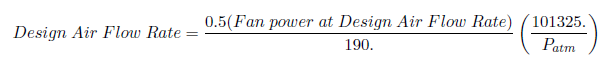
The tower fan is allowed to operate between the minimum air flow rate ratio defined here and a maximum air flow rate ratio of 1.0 (which corresponds to the design [maximum] tower air flow rate). Below this value the tower is assumed to operate either in the “free convection” regime with the tower fan off, or the tower fan is cycled on/off to maintain the exiting water set point temperature. The minimum air flow rate ratio must be greater than or equal to 0.2 and less than or equal to 0.5, with a default value of 0.2.
This setting allows you to select the type of empirical model used to simulate the tower’s thermal performance (approach temperature). Options are:
1-Cool tools cross flow and 2-York calc are empirical models with the equation form and model coefficients already defined within EnergyPlus.
If 3-Cool tools user defined or 4-York calc user defined are selected, the user must specify a valid Model Coefficient option in the next input field to reference an appropriate cooling tower performance component.
Select the Cooling tower performance component that defines the details of the performance characteristics of the cooling tower.
If 3-Cool tools user defined is selected then a component from the Cool tools category should be selected. Otherwise if the model type is 4-York calc user defined then a component from the York calc category must be selected.
This is the design water flow rate through the tower (in m3/s or gal/min). The value entered should be within ±25% of the tower’s rated water mass flow rate as specified by the manufacturer if Model type is 1-Cool tools cross flow or 2-York calc. This constraint may be different for Model type 3-Cool tools user defined or 4-York calc user defined.
This value is the flow rate of the condenser loop water being cooled by the tower. A value greater than zero must be specified or this field can be autosized in which case the design water flow rate is derived from the design load to be rejected by the condenser loop and the design loop delta T. The design water flow rate should correspond with the design values specified for the inlet air wet-bulb temperature, approach temperature, range temperature, and air flow rate. When this field is not autosized, the condenser loop flow rate specified in other objects should be within ±25% of the tower’s rated water flow rate. A different range is permissible if the Model type is user defined.
This is the fan power (in W) at the design (maximum) air flow rate through the tower. A value greater than zero must be specified or this field can be autosized. If autosized, the fan power is calculated as follows:
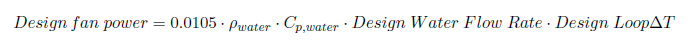
Select the curve for fan power ratio (fan power/design fan power) as a function of air flow rate ratio (air flow rate/design air flow rate). The curve object must be a cubic curve and should be normalized to 1.0 at an air flow rate ratio of 1.0.
This numeric field specifies the inlet air wet-bulb temperature (in ˚C or °F) at design conditions. This design temperature should correspond with the design values for range temperature, approach temperature, water flow rate, and air flow rate specified on this dialog. The minimum value for this field is 20˚C and the default value is 25.6˚C.
This numeric field specifies the tower approach temperature (in ˚C or °F) at design conditions. The approach temperature is the outlet water temperature minus the inlet air wet-bulb temperature. The design approach temperature should correspond with the design values for inlet air wet-bulb temperature, range temperature, water flow rate, and air flow rate specified for this tower. The value for this field must be greater than 0˚C and the default value is 3.9˚C.
This numeric field specifies the range temperature (in ˚C or °F) at design conditions. The range temperature is defined as the inlet water temperature minus the outlet water temperature. The design range temperature should correspond with the design values for inlet air wet-bulb temperature, approach temperature, water flow rate, and air flow rate specified for this tower. The value for this field must be greater than 0˚C and the default value is 5.6˚C.
Enter the fraction of tower capacity available in the free convection regime (i.e., when the tower fan is off but water continues to flow through the tower). The tower fan does not operate when the free convection tower capacity is able to meet or exceed the exiting water set point temperature. The air flow rate through the tower in the free convection regime is assumed to be this same fraction of the tower design air flow rate. The fraction of tower capacity in free convection regime must be greater than or equal to 0 and less than or equal to 0.2, with a default value of 0.125.
This is the capacity of the tower’s electric basin heater (in W/K or Btu/h-F). It is used in conjunction with the Basin heater setpoint temperature (below). The basin heater electric power is equal to this setting multiplied by the difference between the basin heater set point temperature and the outdoor dry-bulb temperature. The basin heater only operates when the tower fan is off and water is not flowing through the tower, regardless of the basin heater schedule described below. The basin heater capacity must be greater than or equal to zero, with a default value of zero.
This is the set point temperature (˚C or ˚F) for the tower’s electric basin heater. The basin heater is active when the outdoor air dry-bulb temperature falls below this setpoint temperature, as long as the tower fan is off and water is not flowing through the tower. This set point temperature must be greater than or equal to 2˚C, and the default value is 2˚C.
This is the basin heater operating schedule. The basin heater operating schedule is assumed to be an on/off schedule and the heater is available to operate any time the schedule value is greater than 0. The basin heater operates when scheduled on and the outdoor air dry-bulb temperature is below the Basin Heater Setpoint Temperature. Regardless of this schedule, the basin heater may only operate when the cooling tower fan is off and water is not flowing through the tower.
This setting specifies which method is used to determine blow-down rates. There are two options:
The choice will determine which of the two models below is used. The default is 1‑Concentration ratio.
This is used to dynamically adjust the rate of blow-down in the cooling tower as a function of the rate of evaporation. Blow-down is water intentionally drained from the tower in order to offset the build up of solids in the water that would otherwise occur because of evaporation. The value entered here is dimensionless. It can be characterized as the ratio of solids in the blow-down water to solids in the make-up water. Typical values for tower operation are 3 to 5. The default value is 3.
This is the schedule used to define the amount of water (in m3/s only) flushed from the basin on a periodic basis to purge the tower of mineral scale build-up and other contaminants. This schedule is only used if the Blow-down calculation mode is set to 2‑Scheduled rate. The amount of water used due to blow-down depends on the makeup water quality and is specific to each geographical location. Typical values range from 0.0002 to 0.0013 m3/s (17.3 to 112.3 m3/day). This water usage is in addition to the amount of water lost to the atmosphere due to evaporation and/or drift. Since blow-down occurs when the basin water contaminant concentration is high, blow-down only occurs when the cooling tower is active and water is flowing through the tower (regardless of the water usage defined by this schedule).
This setting is used to enable a multi-cell tower to be defined.
This is the number of cells in the multi-cell cooling tower.
This specifies the method used to control the number of cells used to meet the load, the two choices are:
This is the allowable smallest fraction of the design water flow rate. Flows less than this value will commonly result in fluid distribution problems; the pressure at each nozzle will be too weak for the fluid to be sprayed out in the correct pattern, not all the fill would be wet. The default value is 0.33.
This numeric field specifies the allowable largest fraction of the design water flow rate. The default value is 2.5.